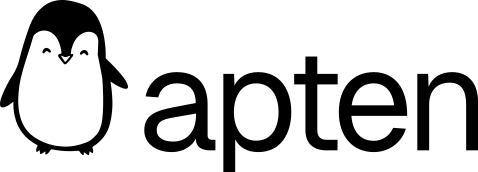Why use webhooks
The Apten API is designed to be used in real-time applications. Webhooks are a way to receive real-time notifications from the Apten API when certain events occur. For example, you may want to know when Apten tags a new lead, when a message is received from a lead, or when a lead opts out. Webhooks are a way for the Apten API to send these real-time events to your application.Configuring webhooks
To configure webhooks, you must provide a URL where the Apten API can send events. You can configure webhooks in the Developer Portal. Once you have configured a webhook, the Apten API will send an HTTP request to the URL you provided with JSON data whenever the event occurs. You can also provide a secret key when configuring a webhook. The secret key is used to sign the webhook request, so you can verify that the request is coming from the Apten API. You can learn more about verifying webhooks in the Verifying Webhooks section.Available Webhook Events
The following events can trigger a webhook:- Lead Tagged: This event occurs when a lead is tagged by Apten.
- Notification Created: This event occurs when a new notification is created by Apten.
- Message Received: This event occurs when a message is received from a lead.
- Message Sent: This event occurs when a message is sent to a lead.
- Call Completed: This event occurs when a call is finished.
- Call Transferred: This event occurs when a call is transferred to a human agent.
- Agent Missed Transfer: This event occurs when a call transfer to a human agent is missed.
- Guardrail Triggered: This event occurs when a guardrail is triggered during a conversation.
- Opt Out: This event occurs when a lead opts out of messaging.